Ideal nd2354 用户手册
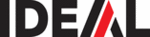
Harmonic Factorization Screen
In this screen, the harmonic factorization of the signal is displayed in a bar graph.
• The indicates the phase of the voltage or current wave form that is being displayed in the zoom view.
• The [ ] & [ ] keys move along the ordinate axis, to display the individual harmonic and distortion level in the table.
• The [ ] & [ ] keys move up and down the left menu bar to acquire a new wave form, or zoom in on an individual
• The indicates the phase of the voltage or current wave form that is being displayed in the zoom view.
• The [ ] & [ ] keys move along the ordinate axis, to display the individual harmonic and distortion level in the table.
• The [ ] & [ ] keys move up and down the left menu bar to acquire a new wave form, or zoom in on an individual
waveform.
- Select “Adq” and press enter to acquire a new wave form.
- Selecting ODD or EVEN switches between even or odd
- Select “Adq” and press enter to acquire a new wave form.
- Selecting ODD or EVEN switches between even or odd
harmonics.
- Select L1, L2 or L3 for voltage or current to change the selected phase for harmonic factorization.
Setup Screen
This screen displays the selected setup parameters for the power analyzer.
This screen displays the selected setup parameters for the power analyzer.
The screen on the left is the one shown on the analyzer’s display. The screen on the right explains the meaning of each
term. “A5I Type” will only be shown when a harmonic type file (A5I) is programmed to determine which harmonic file
is selected (“Harm. 30” or “Harm. 50”)
term. “A5I Type” will only be shown when a harmonic type file (A5I) is programmed to determine which harmonic file
is selected (“Harm. 30” or “Harm. 50”)
HARMONICS
HARMONICS
25/10/97 7:31:29
Present date
Warning Messages
Some warning messages can appear at the visualization screens. These messages inform about the 61-805 performance:
Some warning messages can appear at the visualization screens. These messages inform about the 61-805 performance:
STOP:
The analyzer is not recording data.
TRIG?:
Trigger conditions are not met. No data is being recorded.
M. Full:
Memory is full.
M.Error:
There is an error in the memory. The memory must be formatted. Analyzer’s battery status. When only
one bar is displayed the battery should be recharged since the analyzer may be off at any moment.
one bar is displayed the battery should be recharged since the analyzer may be off at any moment.
10
WARNING MAX 500 V: The maximum allowable phase to neutral voltage of 500 V has been exceeded during the mea-
suring process. When measuring phase to phase voltages the limit is set at 866 V.
suring process. When measuring phase to phase voltages the limit is set at 866 V.
Programming the 61-805
To access the 61-805 setup options, press the key [SET]. The analyzer prompts for a password, consisting of a key
sequence. The user has 15 seconds to enter the correct password, or the analyzer returns to run mode.
To access the 61-805 setup options, press the key [SET]. The analyzer prompts for a password, consisting of a key
sequence. The user has 15 seconds to enter the correct password, or the analyzer returns to run mode.
Once this password is entered, the analyzer will permit the user to modify any Setup parameters.
All programs have an independent setup. Check the setup to ensure a proper operation, since any modification will only
affect the active operation program.
affect the active operation program.
The initial programming menu allows access to the power analyzers setup, display, run, files and clear menus.
• Select one option with keys [ ] & [ ].
• To access any menu option use [ ] or [ENTER].
• To close the menu press [ ] or [ESC]. If a any setup parameter was changed, a confirmation is requested before
• To access any menu option use [ ] or [ENTER].
• To close the menu press [ ] or [ESC]. If a any setup parameter was changed, a confirmation is requested before
closing.
Setup Menu
The power analyzer can be configured to customize the data collection.
The power analyzer can be configured to customize the data collection.
• Press [ ] or [ ] keys to select the sub menu within the setup menu.
• Press [ENTER] to enter the sub menu or [ESC] to exit without modification.
• Press [ENTER] to enter the sub menu or [ESC] to exit without modification.
▲
▲
▲
▲
▲
SETUP
Type of measuring circuit
V.T. ratio
V.T. ratio
C.T. ratio
Name and type of file
Recording period Type A51
Trigger: parameter
Max. Value
Recording period Type A51
Trigger: parameter
Max. Value
Min. Value
Trigger: date/time On
Trigger: date/time Off
Communication parameters
Trigger: date/time Off
Communication parameters
SETUP
Measure: Triphasic
1/1V
1/1V
5A
File: Std-prog. A5M
00:15:00 Harm. 50
Trigger: Auto
00:15:00 Harm. 50
Trigger: Auto
0
0
00/00/92 00:00:00
00/00/92 00:00:00
Com: 9600 / No / 8 / 1
00/00/92 00:00:00
Com: 9600 / No / 8 / 1
9
▲
▲
▲
▲
▲
▲