CHIPDRIVE 905462 数据表
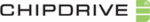
CHIPDRIVE® Time Recording
33
4.4 Using the Basic Features
The basic PC Time Clock features are available at all times (unlike the advanced Time Recording features
that are only available if the Time Recording Module is running on the PC Time Clock Server computer,
see chapter 3.6). Basic features include logging clock-ins, clock-outs and project changes, entering or
selecting projects and activities, or displaying the vacation statistics reports. The standard features also
cover reading data from Transport Cards and digital driver cards.
that are only available if the Time Recording Module is running on the PC Time Clock Server computer,
see chapter 3.6). Basic features include logging clock-ins, clock-outs and project changes, entering or
selecting projects and activities, or displaying the vacation statistics reports. The standard features also
cover reading data from Transport Cards and digital driver cards.
4.4.1 Clocking and Vacation Statistics
After you insert a user card or place a contactless user chip on the reader, the program interface opens
as a standard Windows screen, displaying the date, time, and user name, a suggested clocking type, and
the user's current hourly balance. You can modify the clocking type in the Action section by pressing the
corresponding letters on your keyboard I (In), O (Out) or CP (Change Project), or by selecting a clocking
type. Project and activity numbers are inherited from the most recent Clock In or Change Project entry.
To change a project or activity, enter a new project/activity number, or click Search, and pick the
desired entry from the lists of projects or activities. The Select Project and Select Activity windows
include a filter that enables you to refine your search by number or name fragment. Select the Clocking
button to log an entry.
as a standard Windows screen, displaying the date, time, and user name, a suggested clocking type, and
the user's current hourly balance. You can modify the clocking type in the Action section by pressing the
corresponding letters on your keyboard I (In), O (Out) or CP (Change Project), or by selecting a clocking
type. Project and activity numbers are inherited from the most recent Clock In or Change Project entry.
To change a project or activity, enter a new project/activity number, or click Search, and pick the
desired entry from the lists of projects or activities. The Select Project and Select Activity windows
include a filter that enables you to refine your search by number or name fragment. Select the Clocking
button to log an entry.
Note: Hit the Return key to close the entry window. The selection then moves to the entry field for the
activity number. Hit the Return key again to confirm the activity number and log the clocking entry.
activity number. Hit the Return key again to confirm the activity number and log the clocking entry.