CHIPDRIVE 905462 数据表
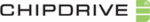
CHIPDRIVE® Time Recording
34
Select the Vacation info button, or press the F1 key, to show the total number of vacation days, the
number of vacation days taken, the number of vacation days planned, and the number of remaining
days.
number of vacation days taken, the number of vacation days planned, and the number of remaining
days.
4.4.2 Reading Data from the Transport Card and European Driver Card
You can use any installation of PC Time Clock to read terminal data from a Transport Card. This means
that branches or subsidiaries can capture clocking data using CHIPDRIVE mobile terminals, and then
communicate the data via email to the central server. To read the data from a Transport Card, insert it
into the card reader. The display shows the date of the imported clocking data as well as the number of
entries. Remove the card when prompted.
that branches or subsidiaries can capture clocking data using CHIPDRIVE mobile terminals, and then
communicate the data via email to the central server. To read the data from a Transport Card, insert it
into the card reader. The display shows the date of the imported clocking data as well as the number of
entries. Remove the card when prompted.
Digital driver cards can be read in the same manner, and the contents are then transferred to the PC
Time Clock Server installation. Please wait until you are prompted to remove the driver card.
Time Clock Server installation. Please wait until you are prompted to remove the driver card.
4.5 Using Advanced Features
If the Time Recording Module is running on the PC Time Clock Server machine (see chapter 3.6), and if
the owner of the inserted card has the required privileges (see Time Recording help section on advanced
settings for persons), you can select up to seven menu items in the Edit menu. The first item, Edit, Print
Clocking Data, only applies to the user's own data. The advanced Time Recording feature windows in PC
Time Clock are basically the same as in the Time Recording application. For further details, please refer
to the Time Recording help documentation.
the owner of the inserted card has the required privileges (see Time Recording help section on advanced
settings for persons), you can select up to seven menu items in the Edit menu. The first item, Edit, Print
Clocking Data, only applies to the user's own data. The advanced Time Recording feature windows in PC
Time Clock are basically the same as in the Time Recording application. For further details, please refer
to the Time Recording help documentation.