Alinco BREITBANDEMPF./SCANNER DJ-X-11 1267 Datenbogen
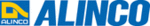
Produktcode
1267
48
8. Functions Assigned to the Key Pad
8
8.
Functions Assigned to the Key Pad
With the DJ-X11, the function shown above each key has been assigned to that key.
To set the assigned function, press the [FUNC] key to display
To set the assigned function, press the [FUNC] key to display
on the LCD and
then press the corresponding key.
8-1 Shortcut Function
You can assign any Set mode menu items to the [MONI] key and
WILD
key
respectively.
By assigning frequently used functions, you can change the setting quickly.
By assigning frequently used functions, you can change the setting quickly.
1
Press the [FUNC] key to display on the LCD.
2
Press the [MONI] key or
WILD
key to call up the assigned
function.
3
Follow the procedure for the assigned Set mode operation.
For the procedure for registering the function, refer to "Assigning a function
to the WILD key" or "Assigning a function to the MONI key" (P. 86).
to the WILD key" or "Assigning a function to the MONI key" (P. 86).
8-2 Receiving Sensitivity (RF Gain) Adjustment and Attenuator Function
When there is interference with the receiving signal due to a station emitting
strong signals on a nearby channel or when an FM broadcast is heard in
the aviation radio band, use these functions to deliberately decrease the
receiving sensitivity so that such interference is reduced and the target signal
becomes more audible. Since the RF gain can be adjusted for the main and
sub bands individually, it is suitable for the case when the main and sub bands
are receiving different bands (such as the combination of the main band
receiving VHF fire radio and the sub band receiving UHF simple business
radio). The Attenuator function sets both bands in the same way, so that it is
suitable for example when two frequencies of VHF aviation radio are received
simultaneously.
strong signals on a nearby channel or when an FM broadcast is heard in
the aviation radio band, use these functions to deliberately decrease the
receiving sensitivity so that such interference is reduced and the target signal
becomes more audible. Since the RF gain can be adjusted for the main and
sub bands individually, it is suitable for the case when the main and sub bands
are receiving different bands (such as the combination of the main band
receiving VHF fire radio and the sub band receiving UHF simple business
radio). The Attenuator function sets both bands in the same way, so that it is
suitable for example when two frequencies of VHF aviation radio are received
simultaneously.