Alinco BREITBANDEMPF./SCANNER DJ-X-11 1267 Datenbogen
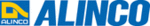
Produktcode
1267
8
8. Functions Assigned to the Key Pad
49
● Adjusting the receiving sensitivity
1
Press the [FUNC] key to display on the LCD.
145.000
F M
VFO
B S
Main band gain
1
2
Press the
key to display
“Main band gain” (for the main
band) on the LCD. Pressing the
band) on the LCD. Pressing the
key again displays “Sub
band gain” (for the sub band).
3
Rotate the upper dial to adjust the sensitivity in 10 lev-
els from “1” to “10”.
The receiving sensitivity of this function can be set between "1" (highest)
and "10" (lowest).
and "10" (lowest).
● Setting the Attenuator function
145.000
F M
VFO
B S
Attenuator
OFF
1
Press the [FUNC] key to display
on the LCD.
2
Press the
key to display “At-
tenuator” on the LCD.
3
Rotate the upper dial to adjust the setting in three levels
of “OFF”, “Low”, and “High”.
When "Low" or "High" is selected, "ATL" or "ATH" illuminates respectively.
CAUTION
• The attenuation level of the Attenuator function varies depending on
the received frequency.
• The receiving sensitivity adjustment of the DJ-X11 cannot “increase
the sensitivity” such as when using a preamplifi er.