Thermador PRG366JG Installationsanweisungen
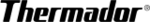
English 24
Installing the Leg Covers
1.
Remove plastic coverings of the stainless steel
‘sleeves’.
‘sleeves’.
2.
Place the smaller ‘sleeve’, with cutouts facing up,
inside the larger sleeve with the openings of both
stacked and facing the back (Figure 25).
inside the larger sleeve with the openings of both
stacked and facing the back (Figure 25).
3.
Beneath the range, wrap the mated pieces around the
leg.
leg.
4.
Slide the outer sleeve up. The mating part has dimples
(that you cannot see) for which the holes of the larger
sleeve should seize. You should feel a definitive click,
letting you know that the apparatus has been mounted
to the unit (Figure 26).
(that you cannot see) for which the holes of the larger
sleeve should seize. You should feel a definitive click,
letting you know that the apparatus has been mounted
to the unit (Figure 26).
5.
Repeat for all visible legs.
After the range is properly leveled and the leg covers have
been installed, replace the door trim and reinstall the Oven
Door (“Step 4: Door Removal and Reinstallation” on
page 10 for door re-installation).
been installed, replace the door trim and reinstall the Oven
Door (“Step 4: Door Removal and Reinstallation” on
page 10 for door re-installation).
Toe Kick Panel
(optional)
(PA [36,48] JTKG)
1.
Remove the leg covers by sliding the top, outer sleeve
of the leg covers off the extruded dimples of the cast
aluminum base (see Figure 25).
of the leg covers off the extruded dimples of the cast
aluminum base (see Figure 25).
2.
Remove protective plastic covering from the Toe Kick
Panel.
Panel.
3.
Beneath the range, with the holes and flange facing up,
wrap the Toe Kick Panel around the cast aluminum
base.
wrap the Toe Kick Panel around the cast aluminum
base.
4.
The mating part has extruded dimples on both sides for
which the holes of the Toe Kick Panel should seize.
You should feel a definitive snap, letting you know that
the part has been installed.
which the holes of the Toe Kick Panel should seize.
You should feel a definitive snap, letting you know that
the part has been installed.
5.
Mount the Toe Kick Panel on both sides of the unit into
the extruded dimples using the (4) T-20 Torx drill point
screws provided.
the extruded dimples using the (4) T-20 Torx drill point
screws provided.
F
IGURE
25: L
EG
C
OVERS
F
IGURE
26: L
EG
C
OVERS
I
NSTALLED
Toe Kick Parts Included
(1) Toe Kick panel
(4) T-20 Torx drill point screws
(1) Installation Guide
Tools Needed
T-20 Torx head screwdriver or drill
Protective Work Gloves
F
IGURE
27: T
OE
K
ICK
P
ANEL
I
NSTALLATION
Mounting hole locations (x2)