Nilfisk Alto R 580 B User Manual
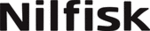
ENGLISH
USER MANUAL
8
FLOORTEC R 580 B
146 2601 000(1)2005-03 A
BATTERY INSTALLATION AND BATTERY
TYPE SETTING (WET OR GEL)
TYPE SETTING (WET OR GEL)
Battery installation
1.
Install the batteries on the machine according to the
diagram (15, Fig. V).
According to the battery dimensions, check if it is
possible to put them inside the related plastic
container, supplied with the machine.
If the batteries dimensions are larger than the
container capacity, use the square guides, supplied
with the machine, to ensure the stability inside the
battery compartment.
diagram (15, Fig. V).
According to the battery dimensions, check if it is
possible to put them inside the related plastic
container, supplied with the machine.
If the batteries dimensions are larger than the
container capacity, use the square guides, supplied
with the machine, to ensure the stability inside the
battery compartment.
WET or GEL battery setting
If not, perform the following procedures:
2.
2.
According to the installed battery (WET or GEL),
perform the setting procedure of the machine
electronic board and proceed as follow:
–
perform the setting procedure of the machine
electronic board and proceed as follow:
–
Turn the ignition switch (18, Fig. B) to “0” position.
–
Lift the hood (13, Fig. C) and secure it with the rod
(16, Fig. V).
(16, Fig. V).
–
Disconnect the battery connector (4, Fig. V).
–
Remove the screws (1, Fig. AD) and take out the
right control panel (2) with care.
right control panel (2) with care.
–
Install a jumper wire (1, Fig. AE) on the WET
connectors (2) for lead battery or on the GEL
connectors (3) for gel battery.
connectors (2) for lead battery or on the GEL
connectors (3) for gel battery.
–
Carefully reassemble the control panel (2, Fig.
AD) and fix it by using the related screws (1).
AD) and fix it by using the related screws (1).
–
Connect the battery connector (4, Fig. V).
–
Disengage the support rod (16, Fig. V) and close
the hood (13, Fig. C).
the hood (13, Fig. C).
BEFORE START-UP
1.
Check that there are no open doors/hoods and that
the machine is in normal operating conditions.
the machine is in normal operating conditions.
2.
If the machine has not been used yet after the
transportation, check that each block and locking
system used for the transportation, have been
removed.
transportation, check that each block and locking
system used for the transportation, have been
removed.
STARTING AND STOPPING THE MACHINE
Starting the machine
1.
Sit in the driver's seat (27, Fig. B) and, using the lever
(23) adjust the seat to a comfortable position.
(23) adjust the seat to a comfortable position.
2.
Unlock the steering wheel (10, Fig. B) by means of
the handle (11) and adjust its tilting according to one's
comfort; after the adjustment, release the handle (11)
and lightly move the steering wheel to hook it on the
internal retainer.
the handle (11) and adjust its tilting according to one's
comfort; after the adjustment, release the handle (11)
and lightly move the steering wheel to hook it on the
internal retainer.
3.
From the driver's seat (27, Fig. B), insert the key in
the ignition switch (18, Fig. B); turn it to “I” position,
without activating the forward/reverse gear pedal
(20), then wait (for a few seconds) for the display (5,
Fig. B) to turn on and the working hours to appear.
Check that the green warning light turns on (9, Fig.
B).
the ignition switch (18, Fig. B); turn it to “I” position,
without activating the forward/reverse gear pedal
(20), then wait (for a few seconds) for the display (5,
Fig. B) to turn on and the working hours to appear.
Check that the green warning light turns on (9, Fig.
B).
4.
If the warning light becomes red or yellow (7 or 8, Fig.
B) turn the ignition key to “0” position and take it out.
Charge the batteries (see the procedure in the
Maintenance paragraph).
B) turn the ignition key to “0” position and take it out.
Charge the batteries (see the procedure in the
Maintenance paragraph).
5.
Disengage the parking brake by pressing the related
pedal (26, Fig. B) and unlocking the lever (19).
pedal (26, Fig. B) and unlocking the lever (19).
6.
To sweep, start the machine with the hands upon the
steering wheel and press the pedal (10, Fig. P).
steering wheel and press the pedal (10, Fig. P).
6a. The forward/reverse direction is selected with the
related switch (29, Fig. B) on the left control panel.
The drive speed can be adjusted from zero to
maximum speed by increasing the pressure exerted
on the pedal.
The drive speed can be adjusted from zero to
maximum speed by increasing the pressure exerted
on the pedal.
7.
Lower the main broom with the lever (24, Fig. B), then
turn the suction on with the lever (17, Fig. B).
turn the suction on with the lever (17, Fig. B).
8.
Activate the lever (21, Fig. B) to lower the right side
broom.
broom.
9.
Activate the lever (22, Fig. B) to lower the left side
broom, if present.
broom, if present.
10. To sweep, start the machine with the hands upon the
steering wheel (10, Fig. B) and press the pedal (20)
correctly.
correctly.
WARNING!
Non-sealed lead/acid batteries always need
an appropriate container to prevent the acid
form leaking.
Do not install the non-sealed lead/acid
batteries without an appropriate container.
an appropriate container to prevent the acid
form leaking.
Do not install the non-sealed lead/acid
batteries without an appropriate container.
NOTE
The machine factory setting is for lead (WET)
batteries. If the setting corresponds to the
chosen battery, do not perform the setting
procedure.
batteries. If the setting corresponds to the
chosen battery, do not perform the setting
procedure.
NOTE
The seat (27, Fig. B) is equipped with a safety
sensor, which allows the machine operation
only if the operator is seated on the driver's
seat.
sensor, which allows the machine operation
only if the operator is seated on the driver's
seat.
NOTE
All brooms (10, 11, 12, Fig. C) can be lifted or
lowered when the machine is moving.
When the brooms are lifted, they do not turn.
When the main broom is lifted, the suction is
not operating.
lowered when the machine is moving.
When the brooms are lifted, they do not turn.
When the main broom is lifted, the suction is
not operating.