M-AUDIO DSM1 User Manual
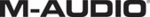
Chapter 3: Setup and Operation
15
To adjust the Desktop 220 Hz Filter:
Set switches 9 and 10 to the positions shown
below to activate the corresponding EQ levels.
To adjust the Desktop 175 Hz Filter:
Set switches 11 and 12 to the positions shown
below to activate the corresponding EQ levels.
To adjust the Desktop 200 Hz Filter:
Set switches 9, 10 11 and 12 to the positions
shown below to activate the corresponding EQ
levels.
levels.
Tips for Best Performance
DSM1 speakers are built and tested to exacting
standards with features to protect the units from
failure under normal usage. Keep in mind the
following:
standards with features to protect the units from
failure under normal usage. Keep in mind the
following:
Overdriving the units for prolonged periods
or not observing the warnings set out in this
guide may result in failure.
guide may result in failure.
If distortion occurs, reduce the input level im-
mediately.
Both the HF and LF drivers are delicate and
should not be touched. A damaged driver will
adversely affect the performance of the speaker.
adversely affect the performance of the speaker.
As a precaution, always turn off the units be-
fore plugging or unplugging signal connections
or switching source equipment.
or switching source equipment.
Desktop 220 Hz Filter switches and settings
Desktop 175 Hz Filter switches and settings
F
F
O
F
F
O
ON
OFF
OFF
ON
ON
ON
ON
9
0
1
0 dB
–
1.0 dB
–
2.0 dB
–
3.0 dB
F
F
O
F
F
O
ON
OFF
OFF
ON
ON
ON
ON
11
12
0 dB
–
1.0 dB
–
2.0 dB
–
3.0 dB
Desktop 200 Hz Filter switches and settings
9
0
1
11
12
11
12
0 dB
–
1.0 dB
–
2.0 dB
–
3.0 dB
F
F
O
F
F
O
F
F
O
F
F
O
ON
OFF
ON
OFF
OFF
ON
OFF
ON
ON
ON
ON
ON
ON
ON
ON