M-AUDIO DSM1 User Manual
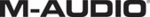
M-Audio Studiophile DSM1 Guide
16
Troubleshooting
The LED located on the front of the unit indi-
cates the following states of operation.
cates the following states of operation.
If the LED is lit solid blue and there is no sound, do
the following:
the following:
Check that the unit is receiving an analog sig-
nal or valid digital signal.
Check the temperature of the rear metal
panel. If it is hot, turn the unit off for a mini-
mum of five minutes to allow it to cool. When
cool, turn the unit on and check for normal op-
eration. If necessary, relocate the unit to ensure
adequate ventilation.
mum of five minutes to allow it to cool. When
cool, turn the unit on and check for normal op-
eration. If necessary, relocate the unit to ensure
adequate ventilation.
If the thermal shutdown activates a second
time, contact M-Audio customer service.
time, contact M-Audio customer service.
If the LED is unlit and there is no sound:
Check fuse and power connection. If the fuse
is intact and the power connection is good, but
the LED remains unlit with no sound, contact
M-Audio customer service.
the LED remains unlit with no sound, contact
M-Audio customer service.
Front Panel LED States
LED State
Indication
Blue
Analog Input
Digital Input: Lock
Digital Input: Lock
Yellow
Digital Input: No Lock
Blue (flashing)
Digital Standby Mode
Red
Clipping
Red (flashing)
Hardware failure