Greisinger EASYLOG 80 CL Humidity: 0 - 100 % r.H · Temperature: -25 to +60 °C · Pressure: 300 - 1100 hPa Temperature Dat 603414 Data Sheet
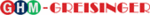
Product codes
603414
E40.0.01.6C-02 Operating
Manual
EASY
LOG
80 CL
Page 8 of 12
9. Operating displays
The
EASY
LOG
provides two LCD-displays:
7 mm (main display) and
5.8 mm (secondary display).
9.1 Measured value display
The LCD mainly displays the measured values:
a)
°C
%
AL
Logg
b)
hPa
°C
SL
Logg
MEASURED
VALUE
DISPLAY
Alternating display of the following measuring channels:
a) main display: humidity [ % ]
sec. display:
a) main display: humidity [ % ]
sec. display:
temperature [ °C ]
b) main display: selected calculated variable with the
corresponding unit arrow (here: Td)
sec. display:
air pressure [ hPa ]
The particular measuring channels are displayed for about 4 sec.
and then are automatically switched to the next ones.
• The arrow “Logg“ signals that the logger is recording.
• The arrow “AL“ signals an alarm state at minimum one channel.
• The arrow “SL“ signals an active sea-level correction .
9.2 Logger status messages
At stand-alone-operation (= no EASYBus connected) logger status messages are dis-
played.
played.
STOP
:
The
EASY
LOG
recording has been ›stopped‹.
The logger memory is empty.
Note:
At this state the power consumption is at its
minimum.
minimum.
HOLD
:
The
EASY
LOG
recording has been ›halted‹. No data is stored,
but the logger memory contains data.
The number of the saved recording sets is shown at the
secondary display.
The number of the saved recording sets is shown at the
secondary display.
START DELAY
:
The logger is activated, but no data is recorded yet.
As soon as the start delay is run out the logger begins with the
recording according to the programmed starting condition.
As soon as the start delay is run out the logger begins with the
recording according to the programmed starting condition.
START ALARM
:
The logger is activated, but no data is recorded yet.
The logger begins with the recording as soon as the measured
values are within the selected min- and max-alarm boundaries.
The logger begins with the recording as soon as the measured
values are within the selected min- and max-alarm boundaries.