Gossen Metrawatt PRÜFKOFFER METRATESTER 5+ 3PVDE-tester VDE 0104 · IEC 61010-1 · VDE 0404 · DIN 43751 · VDI/VDE 3540 · V M 700 K User Manual
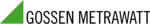
Product codes
M 700 K
18
GMC-I Messtechnik GmbH
➭ Connect a measurement cable with test probe to the socket/terminal (5), and contact all
exposed conductive parts at the DUT, or all conductive parts which are not connected to
the protective conductor at protection class I devices.
the protective conductor at protection class I devices.
➭ Set the measuring function selector switch (6) at the METRATESTER 5+ test instrument
to the “I
A
2 m” position and read the contact current value in mA from the display at the
test instrument.
The limit value is 0.5 mA.
If no device under test has been connected, numbers appear at the digital display which do
not represent any actual measured value.
If no device under test has been connected, numbers appear at the digital display which do
not represent any actual measured value.
6.5
Measuring Load Current and Voltage at the Consumer
➭ Turn off the device under test.
➭ Plug the DUT into the appropriate surface mount socket (15, 17, 18) at the test case.
➭ Set the L1/L2/L3 switch (2) to “L1”.
➭ Set the NETZ-VDE switch (1) to “NETZ”.
➭ Signal lamps L1, L2 and L3 (19) indicate the presence of line voltage.
➭ Place the device under test into service by switching it on.
➭ Set the measuring function selector switch (6) to “16 A~” for the measurement of current
➭ Plug the DUT into the appropriate surface mount socket (15, 17, 18) at the test case.
➭ Set the L1/L2/L3 switch (2) to “L1”.
➭ Set the NETZ-VDE switch (1) to “NETZ”.
➭ Signal lamps L1, L2 and L3 (19) indicate the presence of line voltage.
➭ Place the device under test into service by switching it on.
➭ Set the measuring function selector switch (6) to “16 A~” for the measurement of current
consumption, and to “250 V~” for the measurement of voltage against the neutral
conductor.
conductor.
➭ The phase (L1, L2 or L3) at which current consumption and voltage is to be measured
can be selected for three-phase consumers with the measuring selector switch (2).
Note!
During measurement of current consumption by switching to the various phases, the
DUT may be switched off if it’s equipped with, for example, an undervoltage trigger.
The DUT must be switched back on again in this case.
DUT may be switched off if it’s equipped with, for example, an undervoltage trigger.
The DUT must be switched back on again in this case.