Alinco DJ-X-7 E hand-held scanner 1839 Data Sheet
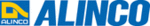
Product codes
1839
29
6
Set
M
ode
C
onfigurations
6.3 Set Mode Configurations
Details of each item of the Set mode menu are as follows.
(1)Attenuator function setting
Use this function when the receiving signal is interfered by
strong signals of nearby channels. When you activate this
function, the DJ-X7 attenuates the receiving sensitivity at about
20dB. Although the reception level of the target signal you wish
to listen to weakens, this means that unnecessary signals also
become difficult to be received. And as a consequence, it may
make the target signal distinctly audible.
strong signals of nearby channels. When you activate this
function, the DJ-X7 attenuates the receiving sensitivity at about
20dB. Although the reception level of the target signal you wish
to listen to weakens, this means that unnecessary signals also
become difficult to be received. And as a consequence, it may
make the target signal distinctly audible.
1. Select the set menu No.1 by pressing the dial.
The following is displayed on the LCD.
2. Rotate the dial to switch ON/OFF of the function.
When you set it to ON, the
icon appears on the LCD.
This function is effective only for antennas installed to
the DJ-X7's antenna connector. Set it to OFF for normal
operations.
the DJ-X7's antenna connector. Set it to OFF for normal
operations.
(2)Antenna Type Switching setting
The DJ-X7 can switch its antenna according to the frequency
bands you wish to listen to. The DJ-X7 provides you with the
following 4 types of antenna. You can select the antenna with
the set menu No.2 to No.4.
bands you wish to listen to. The DJ-X7 provides you with the
following 4 types of antenna. You can select the antenna with
the set menu No.2 to No.4.
External antenna
....................................The whip antenna included with the DJ-
X7 or an external antenna. This setting is
valid for all frequency range.
valid for all frequency range.
Earphone antenna
...........................................The provided earphone's cord performs the
role of an antenna. It can receive frequency
bands over 30MHz.
bands over 30MHz.
AM bar-antenna............This is an internal antenna which receives
100kHz to 3MHz frequencies including AM
radio. Switch to this antenna with the set
menu No.3.
radio. Switch to this antenna with the set
menu No.3.
Shortwave bar-antenna
.........................................This is an internal antenna which receives
3MHz to 30MHz frequencies including
shortwave bands. Switch to this antenna
with the set menu No.4.
shortwave bands. Switch to this antenna
with the set menu No.4.
Each antenna is displayed as follows on the LCD.
External antenna......................SmA
Earphone antenna ...................EAr
AM bar-antenna.......................Abr
Shortwave bar-antenna ...........Sbr
External antenna......................SmA
Earphone antenna ...................EAr
AM bar-antenna.......................Abr
Shortwave bar-antenna ...........Sbr
Switch between the external antenna and the earphone
antenna with this set menu No.2.
antenna with this set menu No.2.
1. Select the set menu No.2 by pressing the dial.
The following is displayed on the LCD.
Memo