Alinco DJ-X-7 E hand-held scanner 1839 Data Sheet
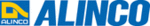
Product codes
1839
31
6
Set
M
ode
C
onfigurations
2. Rotate the dial to select the mode as you desire.
The default is set to 5 seconds. The battery consumes faster
when you select ON.
when you select ON.
(6)Scan Type Switching setting
You can set the scan-resume condition. When the DJ-X7
detects a signal while scanning, it suspends the operation. With
this setting, you can choose how it resumes.
detects a signal while scanning, it suspends the operation. With
this setting, you can choose how it resumes.
bUSY ...........This setting resumes the scanning when the DJ-X7
no longer receives the signal.
timEr ............This setting resumes the scanning after an interval
of 5 seconds, even though the DJ-X7 is receiving
the signal.
the signal.
1. Select the set menu No.6 by pressing the dial.
The following is displayed on the LCD.
2. Rotate the dial to change the display as shown below
and select either of the scan-resume conditions.
(7)Priority Monitoring function setting
This function can monitor two frequencies at a time, so that you
can catch the target signal effectively while receiving frequency
of another band.
With this setting, you can set a priority channel for the priority
monitoring operation. For more information on this function, see
on P.25.
can catch the target signal effectively while receiving frequency
of another band.
With this setting, you can set a priority channel for the priority
monitoring operation. For more information on this function, see
on P.25.
1. Select the set menu No.7 by pressing the dial.
The following is displayed on the LCD.
2. Rotate the dial to select one of the priority channels to
be watched.
Select a priority channel from the channels of 000 to 009 which
are programmed beforehand. (See on P.20)
are programmed beforehand. (See on P.20)
(8)Auto-Power-Off function setting
This function prevents the battery from being consumed by
forgetting to turn off the receiver.
forgetting to turn off the receiver.
1. Select the set menu No.8 by pressing the dial.
The following is displayed on the LCD.
「bUSY」
「timEr」
「5」
「on」
「oF」