Ziehl MINIPAN 350 DC Digital measuring and switching device MINIPAN 350 DC 1 mV - 500 V/DC / 1 mA - 1 A D 890110.CO Data Sheet
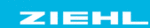
Product codes
D 890110.CO
date / name ) : 08.10.07 WL / Fu
Z. Nr.: 12180-0701-01
Page 6 of 12
Type: Minipan 350 V
ZIEHL industrie-elektronik GmbH + Co KG, Daimlerstr.13, D-74523 Schwäbisch Hall, Tel.: +49 791 504-0, Fax: -56, e-mail: info@ziehl.de
Examples:
InPU
ScAL
InLo
InHi
diLo
diHi
dP
Input 0..10 V
Display 30..100 %
Display 30..100 %
10
USEr
0.00
10.00
30
100
0000.
Input 4..20 mA
Display 0..100 %
Display 0..100 %
4-20
USEr
4.00
20.00
0
100
0000.
Input 0..20 mA
Display 50.0..500.0
Display 50.0..500.0
0-20
USEr
0.00
20.00
500
5000
000.0
Input 10..90 V
Display 50.0..500.0
Display 50.0..500.0
100
USEr
10.0
90.0
500
5000
000.0
Input 0-60 mV
Display 0,0..30.0
Display 0,0..30.0
300
USEr
0
60
0
300
000.0
Input 2..5 V
Display -50.0..100.0
Display -50.0..100.0
10
USEr
2.00
5.00
-500
1000
000.0
Confirm and change to next menu with Set.
Delay of Display (recommended at unstable signals)
Select menu item with Up/Down until display ddiS and programmed value alternate.
Change into parametrizing mode with Set and set delay of display with Up/Down.
Now the measured value will be written into the display every 0,1 ... 2 s.
Change into parametrizing mode with Set and set delay of display with Up/Down.
Now the measured value will be written into the display every 0,1 ... 2 s.
Confirm and change to next menu with Set.
Fixed Digits (recommended when measured signal is very unstable or changing rapidly)
Select menu item with Up/Down until F and the fixed digits blinking are displayed. When no
fixed digit is programmed, the last 2 digits are dark.
Set the fixed digits:
Fi no
Fi 0 last digit fixed (0)
Fi00 last digit fixed (00)
These digits display 0, independent from measured value.
fixed digit is programmed, the last 2 digits are dark.
Set the fixed digits:
Fi no
Fi 0 last digit fixed (0)
Fi00 last digit fixed (00)
These digits display 0, independent from measured value.
Confirm and change to next menu with Set.
Code-lock
Select menu item with Up/Down until display Code programmed state alternate.
Here the parameters can be protected by activating the code-lock. After pushing Set, Pin is
displayed. Change to Pin 504 with buttons Up/Down (factory setting). After pushing Set the
code-lock can be activated or de-activated. After pushing Set again, an individual Pin
Can be selected (write down)
With activated code-lock, all parameters can be seen but not changed any more.
In case of problems with the code-lock (forgotten Pin), the lock can be switched off and the
Pin can be set back to 504,by pushing the button Set/Reset while connecting the device to
supply voltage until Code / ofF is displayed.
Here the parameters can be protected by activating the code-lock. After pushing Set, Pin is
displayed. Change to Pin 504 with buttons Up/Down (factory setting). After pushing Set the
code-lock can be activated or de-activated. After pushing Set again, an individual Pin
Can be selected (write down)
With activated code-lock, all parameters can be seen but not changed any more.
In case of problems with the code-lock (forgotten Pin), the lock can be switched off and the
Pin can be set back to 504,by pushing the button Set/Reset while connecting the device to
supply voltage until Code / ofF is displayed.