NIGHT OWL AHD7-441 User Manual
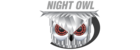
For more information on this product visit
www.NightOwlSP.com
40
CHAPTER 7: MENUS AND SETTINGS
7.4.2. PTZ
Configure settings on your DVR to control a PTZ-enabled camera.
Configure settings on your DVR to control a PTZ-enabled camera.
Select: if multiple drives are installed, choose the HDD you would
like to customize.
Overwrite: by default, the
like to customize.
Overwrite: by default, the
Auto setting will overwrite the earliest
footage once the HDD is full. Choose one of the other options to
overwrite footage at the end of the desired time duration, starting
with the earliest data.
overwrite footage at the end of the desired time duration, starting
with the earliest data.
Off will record until the HDD has reached capacity.
Format HDD: click this button to format the selected drive.
Formatting will erase all data from the HDD.
Formatting will erase all data from the HDD.