NIGHT OWL AHD7-441 User Manual
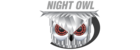
For more information on this product visit
www.NightOwlSP.com
42
CHAPTER 7: MENUS AND SETTINGS
Date: manually set the date and time.
Date Format: choose the display format for the date.
Time Format: select between a
Date Format: choose the display format for the date.
Time Format: select between a
12Hour or 24Hour display.
Language: pick between
ENGLISH or SPANISH language
preferences.
Video Format:
Video Format:
NTSC or PAL formats are available to choose from.
NTSC is the standard for video in North America.
Menu Timeouts: select the duration of time for an inactive menu to
be displayed on-screen.
Support Overscan: when this option is enabled the DVR will
automatically resize the viewing window to fit the aspect ratio of
the connected monitor.
Show Wizard: check the tick box to display the Startup Wizard each
time the DVR is powered on.
Mobile Wizard: click the mobile icon to launch the Startup Wizard.
Menu Timeouts: select the duration of time for an inactive menu to
be displayed on-screen.
Support Overscan: when this option is enabled the DVR will
automatically resize the viewing window to fit the aspect ratio of
the connected monitor.
Show Wizard: check the tick box to display the Startup Wizard each
time the DVR is powered on.
Mobile Wizard: click the mobile icon to launch the Startup Wizard.
a. Settings: basic system configuration.
b. DST: configure Daylight Savings Time settings.