Shure QLXD2L50 Manual De Usuario
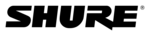
16
Do Not Duplicate or Redistribute
Network Scan
The Network Scan feature automates frequency assignment by using a single receiver to scan and deploy frequencies to all networked receiver within
the same frequency band.
Network Scanning and Frequency Deployment
Prior to performing a network scan, turn on all receivers and allow 30 to 60 seconds for all receivers to join the network.
1. Connect receivers to an active Ethernet network. All receivers must be on the same subnet.
2. To start a network scan, press the menu button on any networked receiver and navigate to the network scan menu. Press enter.
3. When the scan is complete, press enter to deploy the best available frequencies to all receivers in the network.
1. Connect receivers to an active Ethernet network. All receivers must be on the same subnet.
2. To start a network scan, press the menu button on any networked receiver and navigate to the network scan menu. Press enter.
3. When the scan is complete, press enter to deploy the best available frequencies to all receivers in the network.
Tip: to cancel a frequency deployment, press the menu button.
4. The front panel LEDs on each receiver will blink when a deployed frequency is assigned.
Note: Full frequency deployment may not occur if the number of receivers in the network exceeds the number of available frequencies.
Connecting to an External Control System
The receiver connects to external controls systems (AMX or Crestron) via Ethernet cables. Use only one controller per system to avoid messaging
conflicts.
• Connection: Ethernet (TCP/IP; QLXD receiver is the client)
• Port: 2202
• Port: 2202
For a comprehensive list of command strings, visit: http://shure.custhelp.com/
Shure AXT600 Spectrum Manager Compatibility
QLX-D receivers are compatible with the Axient AXT600 Spectrum Manager. Networked receivers will appear in the device inventory and frequencies
from the Compatible Frequency List can be deployed and monitored by the Spectrum Manager. For more information regarding the Spectrum Manager,
see the Axient System Guide.