Benning IT 120 B 044102 Manual De Usuario
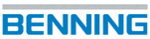
Los códigos de productos
044102
48
Fig. 5.50: Illumination measurement menu
Connect the luxmeter probe to the instrument.
Step 2
Set the following limit value:
-
Low limit illumination value
Step 3
Turn on the luxmeter probe (ON/OFF key, green LED is lit). Position the luxmeter probe
in such a way that the measured light falls in parallel onto the light sensor. Follow the
in such a way that the measured light falls in parallel onto the light sensor. Follow the
connection diagram shown in figure 5.51 to perform illumination measurement. Use the
Help function if necessary.
Help function if necessary.
Fig. 5.51: Correct luxmeter probe positioning
Step 4
Check the displayed warnings before starting measurement. If OK, press the TEST key
to start the measurement. Actual measuring result with PASS/FAIL indication (if appli-
cable) is shown on the display during measurement.
to start the measurement. Actual measuring result with PASS/FAIL indication (if appli-
cable) is shown on the display during measurement.
To stop measurement at any time press the TEST key again. The last measured result is
displayed, together with the PASS/FAIL indication (if applicable).
displayed, together with the PASS/FAIL indication (if applicable).
Fig. 5.52: Example of illumination measurement result
Displayed results:
E:
E:
Illumination
Save displayed results for documentation purposes. Refer to chapter 6.1 for further information on
setting functions and saving of measurement results. (BENNING IT 120 B only).
setting functions and saving of measurement results. (BENNING IT 120 B only).
Note:
- Shadow and irregular incidence affect the measurement result!
- Shadow and irregular incidence affect the measurement result!