Keurig B50 Mode D'Emploi
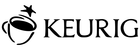
e. Repeat the procedure above in steps b &
c to set your desired OFF time.
f. To complete the process, press the
Menu Button one more time to exit the
programming mode. The Control Center
will now indicate that you have set an
AUTO ON time and/or AUTO OFF time.
‘ON OFF TIME’ will be displayed if you
have set both options. ‘ON TIME’ will
be displayed if you have set only the
AUTO ON time and ‘OFF TIME’ will be
displayed if you have set only the AUTO
OFF time.
programming mode. The Control Center
will now indicate that you have set an
AUTO ON time and/or AUTO OFF time.
‘ON OFF TIME’ will be displayed if you
have set both options. ‘ON TIME’ will
be displayed if you have set only the
AUTO ON time and ‘OFF TIME’ will be
displayed if you have set only the AUTO
OFF time.
g. The AUTO ON time and AUTO OFF time
functions operate independently from
one another. To cancel either set function,
follow the steps above and use the H and
M buttons to advance to 12:00AM.
When you reach 12:00AM, the Control
Center will display ‘OFF’ at the top and
the function will be disabled.
one another. To cancel either set function,
follow the steps above and use the H and
M buttons to advance to 12:00AM.
When you reach 12:00AM, the Control
Center will display ‘OFF’ at the top and
the function will be disabled.
EXAMPLE: If you chose to set the On Time
at 6:15 AM and the Off Time for 10:00 PM,
then the Brewer will be ‘ON’ and maintain
hot water in the tank during that time so
that it is always ready for you to brew a cup
of coffee or tea. If you wanted a cup at a
time outside this window, simply press the
Power Button and you can brew as soon as
the water is heated and the ‘READY’ indicator
is displayed on the LCD Control Center.
at 6:15 AM and the Off Time for 10:00 PM,
then the Brewer will be ‘ON’ and maintain
hot water in the tank during that time so
that it is always ready for you to brew a cup
of coffee or tea. If you wanted a cup at a
time outside this window, simply press the
Power Button and you can brew as soon as
the water is heated and the ‘READY’ indicator
is displayed on the LCD Control Center.
10
11
Cleaning External Parts
Regular cleaning of the Brewer’s external
components is recommended.
components is recommended.
1. Never immerse the base unit in water or
other liquids. The Housing and other external
components may be cleaned with a soapy,
damp, non-abrasive cloth.
other liquids. The Housing and other external
components may be cleaned with a soapy,
damp, non-abrasive cloth.
2. The Drip Tray can accumulate up to 8
ounces of overflow. The Drip Tray and Drip
Tray Plate should be periodically inspected
and rinsed clean. To remove the Drip Tray
Assembly, simply slide it toward you, keeping
it level at all times to avoid spilling. The Drip
Tray and Drip Tray Plate are dishwasher safe.
ounces of overflow. The Drip Tray and Drip
Tray Plate should be periodically inspected
and rinsed clean. To remove the Drip Tray
Assembly, simply slide it toward you, keeping
it level at all times to avoid spilling. The Drip
Tray and Drip Tray Plate are dishwasher safe.
Cleaning the K-Cup
®
Portion
Pack Holder Assembly
1. Cleaning the Parts
The K-Cup Holder Assembly is dishwasher
safe. To remove from the Brewer, open the
cover by lifting the Handle. Grasp the top of
the K-Cup Holder with one hand while pushing
up on the bottom of the K-Cup Holder from
underneath with the other until it releases.
After cleaning, align the K-Cup Holder with the
opening using the two front ribs as a guide
and snap into place from the top.
safe. To remove from the Brewer, open the
cover by lifting the Handle. Grasp the top of
the K-Cup Holder with one hand while pushing
up on the bottom of the K-Cup Holder from
underneath with the other until it releases.
After cleaning, align the K-Cup Holder with the
opening using the two front ribs as a guide
and snap into place from the top.
2. Cleaning the Funnel
The Funnel can be removed from the K-Cup
Holder by pulling on it until it snaps off. The
Funnel is dishwasher safe. To replace it just
snap it back onto the K-Cup Holder Assembly.
Holder by pulling on it until it snaps off. The
Funnel is dishwasher safe. To replace it just
snap it back onto the K-Cup Holder Assembly.
3. Cleaning the Exit Needle
The Exit Needle is located on the inside bot-
tom of the K-Cup Holder Assembly. Should a
clog arise due to coffee grinds, it can be
cleaned using a paper clip or similar tool.
Remove K-Cup Holder, insert the paper clip
into the Needle to loosen the clog and push it
out. The K-Cup Holder is dishwasher safe.
tom of the K-Cup Holder Assembly. Should a
clog arise due to coffee grinds, it can be
cleaned using a paper clip or similar tool.
Remove K-Cup Holder, insert the paper clip
into the Needle to loosen the clog and push it
out. The K-Cup Holder is dishwasher safe.
Cleaning the Water Reservoir
and Water Reservoir Lid
and Water Reservoir Lid
The Water Reservoir Lid should be cleaned
with a damp soapy non-abrasive cloth. Lid
should not be put into the dishwasher.
with a damp soapy non-abrasive cloth. Lid
should not be put into the dishwasher.
The Water Reservoir can be placed into the
dishwasher for cleaning or can be cleaned
with soapy water and rinsed thoroughly.
dishwasher for cleaning or can be cleaned
with soapy water and rinsed thoroughly.
Do not dry the inside of the Water Reservoir
with a cloth as lint may remain.
with a cloth as lint may remain.
De-Scaling Your Brewer
Mineral content in water varies from place to
place. Depending on the mineral content of
the water in your area, calcium deposits or
scale may build up in your Brewer. Scale is
non-toxic, but left unattended, it can hinder
Brewer performance. De-scaling your Brewer
helps maintain the heating element, and other
internal parts of the Brewer that come in
contact with water.
place. Depending on the mineral content of
the water in your area, calcium deposits or
scale may build up in your Brewer. Scale is
non-toxic, but left unattended, it can hinder
Brewer performance. De-scaling your Brewer
helps maintain the heating element, and other
internal parts of the Brewer that come in
contact with water.
SECTION 3
d. To cancel the AUTO-OFF feature, press
the MENU button twice to reach the
AUTO-OFF programming mode. Press
and release the H button to advance one
AUTO-OFF programming mode. Press
and release the H button to advance one
hour at a time until ‘OFF’ is displayed.
3. Program your Brewer for a specific Auto
On/Off Time.
a. After setting the correct time (required),
press the Menu Button three times to
program the Auto On time feature. The
LCD Control Center will show ‘SET ON
TIME’ with a small arrow next to it.
program the Auto On time feature. The
LCD Control Center will show ‘SET ON
TIME’ with a small arrow next to it.
b. Press or hold the black button under the
H to scroll through the hours to your
desired ON time.
desired ON time.
c. Press or hold the black button under the
M to scroll through the minutes to your
desired ON time.
desired ON time.
d. After setting the desired time, press the
Menu Button to save the On Time and
move to the SET OFF TIME.
move to the SET OFF TIME.
CLEANING & MAINTENANCE
CAUTION: There are sharp needles that
puncture the K-Cup above the K-Cup Holder
and in the bottom of the K-Cup Holder. To
avoid risk of injury, do not put your fingers in
the K-Cup Chamber.
puncture the K-Cup above the K-Cup Holder
and in the bottom of the K-Cup Holder. To
avoid risk of injury, do not put your fingers in
the K-Cup Chamber.
K-Cup Holder
Assembly
Assembly
K-Cup Holder
Funnel
CAUTION: Please rinse the Water Reservoir
thoroughly after cleaning to ensure that no
cleaners or cleaning solutions remain in
this area as they may contaminate the water
supply in the Brewer.
thoroughly after cleaning to ensure that no
cleaners or cleaning solutions remain in
this area as they may contaminate the water
supply in the Brewer.
NOTE: To use this programming feature,
the clock must be set to the correct time.
The clock will not be displayed unless the
time is set. See page 9 to set the clock.
the clock must be set to the correct time.
The clock will not be displayed unless the
time is set. See page 9 to set the clock.
6:15
AM
H
MENU
M
SET CLOCK
SET AUTO OFF
Á
SET ON TIME
10:00
PM
H
MENU
M
SET CLOCK
SET AUTO OFF
Á
SET OFF TIME
NOTE: The AUTO OFF Timer and the AUTO
ON/OFF Time programming options operate
independently, but can also be programmed
to work together. For example, you can set
the AUTO ON Time function to turn on at
7:00 AM and then set the AUTO OFF Timer
function to turn off the Brewer two hours
after the last brew.
ON/OFF Time programming options operate
independently, but can also be programmed
to work together. For example, you can set
the AUTO ON Time function to turn on at
7:00 AM and then set the AUTO OFF Timer
function to turn off the Brewer two hours
after the last brew.
10:00
PM
MENU
SET
READY AUTO OFF
ON OFF TIME
10:00
PM
MENU
SET
READY AUTO OFF