Chauvin Arnoux CA5233 Digital-Multimeter, DMM, 6000 counts CAT IV 600V P01196733 Scheda Tecnica
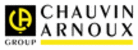
Codici prodotto
P01196733
English
55 - 138
5.2 REPLACING THE BATTERY
The
symbol indicates that the battery is low and must be
changed. When this symbol appears on the display unit, the
instrument continues to operate for a few minutes, then
switches itself off.
To replace the battery, proceed as follows:
1.
instrument continues to operate for a few minutes, then
switches itself off.
To replace the battery, proceed as follows:
1.
Set the switch to
;
2.
Disconnect the measurement leads from the input
terminals;
terminals;
3.
using a screwdriver, unscrew the four screws of the
battery compartment cover on the back of the housing
(see
battery compartment cover on the back of the housing
(see
2.1
) ;
4.
Replace the old battery (see §
2.1
) ;
5.
Screw the cover back onto the housing. Put the stand
back in place.
back in place.
5.3 REPLACING THE FUSE
To replace the fuse, proceed as follows :
1.
1.
Follow the steps 1 to 3 of the procedure described above
(§
(§
5.2
) ;
2.
Remove the blown fuse using a screwdriver;
3.
Insert an identical fuse, then screw the cover back onto
the housing.
the housing.
5.4 METROLOGICAL CHECK
Like all measuring or testing devices, the instrument must be
checked regularly.
This instrument should be checked at least once a year. For
checks and calibrations, contact one of our accredited
metrology laboratories (information and contact details available
on request), at our Chauvin Arnoux subsidiary or the branch in
your country.
checked regularly.
This instrument should be checked at least once a year. For
checks and calibrations, contact one of our accredited
metrology laboratories (information and contact details available
on request), at our Chauvin Arnoux subsidiary or the branch in
your country.
5.5 REPAIR
For all repairs before or after expiry of warranty, please return
the device to your distributor.
the device to your distributor.