Greisinger MATERIAL-MOISTURE DEVICE GMH 3851 605277 ユーザーズマニュアル
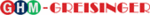
製品コード
605277
H60.0.12.6C-13
Operating Manual GMH 3851
Page 13 of 22
_____________________________________________________
_____________________________________________________________________________
7.2
„Func-CYCL“: Automatic Recording With Selectable Logger-Cycle-Time
The Logger-Cycle-
Time is selectable (p.r.t. Configuration). For example „CYCL“ = 1:00: A measuring is
recorded after each 60 seconds.
Special feature of this logger function: The device will change to a
‘sleeping state’ during the measurings
(lower display shows a count-down to the next measuring). Just before a new measuring should be
recorded, the devices wakes up and measures until a stable measuring value is evaluated. This value will be
stored, the device enters the sleeping state again. This procedure reduces the battery consumption
dramatically, with a fresh zinc carbon battery the device is capable of recording more than a month without
an additional mains adapter.
recorded, the devices wakes up and measures until a stable measuring value is evaluated. This value will be
stored, the device enters the sleeping state again. This procedure reduces the battery consumption
dramatically, with a fresh zinc carbon battery the device is capable of recording more than a month without
an additional mains adapter.
When the cyclic logger contains data (independent if running or stopped), the material cannot be changed.
The value measured during the last recording is shown in the upper display. During the pauses no
measuring is done!
measuring is done!
An adequate message is stored, if no stable value could been measured during the interval.
Max. number of measurings: 10000
Cycle time:
Max. number of measurings: 10000
Cycle time:
0:01...60:00 (minutes:seconds, min 1s, max 1h), selectable in the
configuration
A measuring contains:
A measuring contains:
- current measuring value at the time of recording
- temperature at the time of recording
Recording time:
> 1 month (with output activated: OUT = SEr)
> 3 months (with output deactivated: OUT = off)
> 3 months (with output deactivated: OUT = off)
With mains adapter: limited just by memory and cycle time, up to 416 days
Starting a recording:
By pressing "Store" (key 6) for 2 seconds the recording will be initiated. After that the display shows
‘St.XXXX‘ for a short time whenever a measuring is recorded. XXXXX is the number of the measuring
1..9999.
If the logger memory is full, the display will show:
The recording automatically will be stopped.
Stopping the recording manually:
By pressing "Store" (key 6) the recording can be stopped manually. Then the following choice appears:
The selection can be made by
(key 2) and (key 5). "Quit" (key 6) enters the choice.
If you try to switch off the instrument in the cyclic recording operation You will be
asked once again if the recording should be stopped.
The device can only be switched off after the recording has been stopped!
The Auto-Power-Off-function is deactivated during recording!
asked once again if the recording should be stopped.
The device can only be switched off after the recording has been stopped!
The Auto-Power-Off-function is deactivated during recording!
Clear Recordings:
When “Store“ is pressed for 2 seconds, the choice for clearing the logger memory will be displayed:
When “Store“ is pressed for 2 seconds, the choice for clearing the logger memory will be displayed:
The selection can be made by
(key 2) and (key 5). "Quit" (key 6) enters the choice.
Stop the
recording
recording
Do not stop the
recording
recording
Clear all
recordings
recordings
Clear nothing
(cancel menu)