Shure ULX2A 사용자 설명서
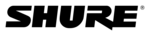
7
4. If the receiver XLR output is used, make sure the MIC/LINE switch setting matches the input requirements of the
mixer or amplifi er, as shown in Figure 7. The Mic/Line switch does not affect the output of the unbalanced 1/4 inch
phone jack.
FIGURE 7
TIPS FOR ACHIEVING OPTIMUM PERFORMANCE
Maintain a line of sight between the transmitter and receiver antennas.
•
Avoid placing transmitter and receiver where metal or other dense materials may be present.
•
Avoid placing the receiver near computers or other RF generating equipment such as CD players, DAT machines, and
•
digital signal processors.
Avoid placing the receiver in the bottom of an equipment rack unless the antennas are remotely located.
Avoid placing the receiver in the bottom of an equipment rack unless the antennas are remotely located.
•
Point the receiver antenna tips away from each other at a 45° angle, and keep them away from large metal objects.
•
Do not obstruct the receiver antennas.
•
Use the proper cable when remotely locating receiver antennas. For best performance, use Shure UA825 or UA850 low
•
loss coaxial antenna cable, or 50 ohm low loss cable such as RG-8U.
For remote antenna placement, use Shure UA820 1/2 Wave Antenna and UA830 Active Remote Antenna Kits, along
For remote antenna placement, use Shure UA820 1/2 Wave Antenna and UA830 Active Remote Antenna Kits, along
•
with Shure UA844 Antenna Distribution System.
Mount diversity antennas at least 1/4 wave apart. This can be achieved by remote placement of one or both 1/2 wave
Mount diversity antennas at least 1/4 wave apart. This can be achieved by remote placement of one or both 1/2 wave
•
antennas using Shure UA825, UA850, or UA8100 low loss coaxial cable and a Shure UA830 Active Remote Antenna
Kit in conjunction with a Shure Antenna Distribution System. For multiple system installations, use the Shure UA844
Antenna/Power Distribution System.
Try to maintain a distance of at least 5 meters (15 ft) between the transmitter and receiver.
Kit in conjunction with a Shure Antenna Distribution System. For multiple system installations, use the Shure UA844
Antenna/Power Distribution System.
Try to maintain a distance of at least 5 meters (15 ft) between the transmitter and receiver.
•
TURNING THE RECEIVER ON
NOTE:
These instructions assume no other wireless microphone systems are in use.
CAUTION: DO NOT TURN ON THE TRANSMITTER BEFORE POWERING UP THE RECEIVER. TURNING
THE TRANSMITTER ON FIRST WILL INTERFERE WITH THE RECEIVER’S FREQUENCY SCAN-
NING FUNCTION.
Turn the receiver on by pressing the power On/Off switch. The default Group 1 Channel 1 setting will appear on the receiver
display, as shown in Figure 8.
display, as shown in Figure 8.
FIGURE 8
SCANNING FOR THE NEXT OPEN CHANNEL
1. To enter the Scan Mode, press the MODE button on the receiver once. SCAN CHANNEL will fl ash on the display,
as shown in Figure 9
.
FIGURE 9
MIC
LINE