Shure ULX2A 사용자 설명서
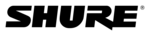
8
2. Press
the
buttons (ULXS4) or rotate the control knob (ULXP4) clockwise one quarter turn. The next open Chan-
nel number will appear on the display, as shown in Figure 10.
FIGURE 10
NOTE:
If “NO” appears on the display, the receiver has not detected an open Channel in the current
Group. Change the Group according to the instructions on the following page. After changing the
Group, repeat Steps 1 and 2 above.
Group. Change the Group according to the instructions on the following page. After changing the
Group, repeat Steps 1 and 2 above.
3. To tune the receiver to the new Channel, press the SET button. The display will return to the default mode, as shown
in Figure 11.
FIGURE 11
THE RECEIVER IS NOW READY TO USE.
UNLESS THE RECEIVER IS MOVED TO A DIFFERENT LOCATION, THIS PROCEDURE DOES
NOT NEED TO BE REPEATED. PROCEED TO TRANSMITTER SETUP SECTION.
CHANGING THE RECEIVER GROUP SETTING
1. Press the MODE button twice. The word GROUP will fl ash on the display, as shown in Figure 12.
FIGURE 12
2. Press the
buttons (ULXS4) or rotate the control knob (ULXP4). The new frequency Group number will appear
on the display, as shown in Figure 13.
FIGURE 13
3. To tune the receiver to the new Group, press the SET button. The display will advance to the Change Channel mode.
Press the MODE button once more to return to the default mode.
NOTE:
The receiver always defaults to the fi rst Channel in any new Group.
CHANGING THE RECEIVER CHANNEL SETTING
1. Press the MODE button three times. The word CHANNEL will fl ash on the display, as shown in Figure 14.
FIGURE 14
2. Press
the
buttons (ULXS4) or rotate the control knob (ULXP4). The new Channel number will appear on the
display, as shown in Figure 15.
3. To save the new Channel, press the SET button. The receiver will then return to the default mode.
FIGURE 15