Shure ULX2A 사용자 설명서
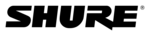
9
ADJUSTING THE RECEIVER DISPLAY CONTRAST
1. Press the MODE button for two seconds. “LCD” will appear on the display, as shown in Figure 16.
FIGURE 16
2. Press
the
buttons (ULXS4) or rotate the control knob (ULXP4) to increase or decrease display contrast, as
shown in Figure 17.
FIGURE 17
3. To save the new Contrast setting, press the SET button. The display will return to the default mode. To return to the
default mode without changing the display contrast setting, press the MODE button.
ULX1 TRANSMITTER FEATURES AND CONTROLS
FIGURE 18
Antenna. A fl exible 1/4 wave antenna is permanently attached to the top of the ULX1 transmitter.
1.
Input Connector. This TA4F miniature four-pin connector mates with a variety of Shure lavalier, instrument and headset
2.
microphones and cables.
Power ON/OFF Switch. Turns transmitter power on and off.
Power ON/OFF Switch. Turns transmitter power on and off.
3.
Power/Battery LED. When the Power switch is in the ON position, this LED will glow green, indicating that the trans-
4.
mitter is on. This LED will turn red when the battery is low. Refer to the “Checking the Transmitter Battery Power”
paragraph.
Display Window. Displays Group and Channel setting, battery power level, and PEAK indicator.
paragraph.
Display Window. Displays Group and Channel setting, battery power level, and PEAK indicator.
5.
Battery Level Icon. Indicates amount of battery life remaining.
6.
PEAK Icon. This icon appears when audio input signal overloads the transmitter. The icon is displayed for 2 seconds
7.
after the input overload is detected.
GROUP Display. Indicates the frequency Group number in which the transmitter is operating.
GROUP Display. Indicates the frequency Group number in which the transmitter is operating.
8.
CHANNEL Display. Indicates the current Channel number within the frequency Group.
9.
MODE Button. Selects Group or Channel mode.
10.