E-flite UMX Carbon Cub SS BNF EFLU1180 사용자 설명서
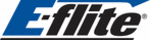
제품 코드
EFLU1180
9
EN
Control Direction Test
You should bind your aircraft and transmitter
before doing these tests. Move the controls on the
transmitter to make sure aircraft control surfaces
move correctly and in the proper direction.
before doing these tests. Move the controls on the
transmitter to make sure aircraft control surfaces
move correctly and in the proper direction.
Make sure tail linkages move freely and that paint
or decals are not adhered to them.
or decals are not adhered to them.
Flap Function Test
The fl ap servo is connected to channel 5 (Gear)
of the receiver. The fl aps should remain in the
UP position for the fi rst few fl ights until you are
comfortable with the aircraft.
of the receiver. The fl aps should remain in the
UP position for the fi rst few fl ights until you are
comfortable with the aircraft.
Use the Gear switch on your transmitter to move
the fl aps once you are ready to begin experimenting
with fl ap control.
the fl aps once you are ready to begin experimenting
with fl ap control.
Tip: If you are using a computer radio to fl y your
UMX Carbon Cub SS, we recommend that you cre-
ate a mix to compensate for pitching up tendencies
when the fl aps are in the down position. Enter the
mix menu of your radio, and create a mix so that
the Gear Channel is the master channel, and the
Elevator channel is the slave. Follow the percent-
ages in the table to the right for the total amount
of travel.
UMX Carbon Cub SS, we recommend that you cre-
ate a mix to compensate for pitching up tendencies
when the fl aps are in the down position. Enter the
mix menu of your radio, and create a mix so that
the Gear Channel is the master channel, and the
Elevator channel is the slave. Follow the percent-
ages in the table to the right for the total amount
of travel.
Flap/Elev
Mix
Flaps Up
Flaps Down
Down
Elevator
Elevator
0%
40%
Adjusting Center of Gravity (CG)
The CG location is 27mm back from the leading
edge of the wing at the root. This CG location has
been determined with the included 2S 180mAh 7.4V
Li-Po battery installed in the front of the
battery cavity.
edge of the wing at the root. This CG location has
been determined with the included 2S 180mAh 7.4V
Li-Po battery installed in the front of the
battery cavity.
The battery tray is oversized to allow for Center of
Gravity adjustment. Start by placing the battery at
the front edge of the battery tray with the connector
plug facing the rear of the aircraft. Adjust as needed
by sliding the battery back or forward.
Gravity adjustment. Start by placing the battery at
the front edge of the battery tray with the connector
plug facing the rear of the aircraft. Adjust as needed
by sliding the battery back or forward.
27mm