Technics SL-C700 작동 가이드
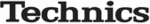
15
Engl
ish
Make settings to play back CD EXTRA discs.
Audio : Plays back CD-DA data.
MP3/WMA : Plays back MP3/WMA data.
Audio : Plays back CD-DA data.
MP3/WMA : Plays back MP3/WMA data.
≥ The factory default is “Audio”.
≥ Operation with the touch panel on the unit:
1
Touch [MENU] repeatedly to select “Setup”
and then touch [1/;].
and then touch [1/;].
2
Touch [MENU] repeatedly to select “CD
EXTRA”.
EXTRA”.
3
Touch [:, 9] to select an item and
then touch [1/;].
then touch [1/;].
≥ Operation with the
SU-C700/ST-C700 remote control:
1
Press [CD].
2
Press [MENU].
3
Press [3, 4] repeatedly to select “Setup”
and then press [OK].
and then press [OK].
4
Press [3, 4] repeatedly to select “CD
EXTRA”.
EXTRA”.
5
Press [2, 1] to select an item and then
press [OK].
press [OK].
Re-mastering expands the playback band and achieves a
higher bit depth to reproduce natural and expansive sound
close to original music.
higher bit depth to reproduce natural and expansive sound
close to original music.
≥ The factory default is “Off”.
≥ Operation with the touch panel on the unit:
1
Touch [MENU] repeatedly to select
“RE-MASTER”.
“RE-MASTER”.
2
Touch [:, 9] to select an item and
then touch [1/;].
then touch [1/;].
≥ Operation with the
SU-C700/ST-C700 remote control:
1
Press [CD].
2
Press [RE-MASTER] to select “On”/“Off”.
≥ This function works for both the analog and digital audio outputs.
You can set the upper limit for the sampling frequency for
signals output from the digital audio output terminal when
[RE-MASTER] is “On”. The sampling frequencies you can
transmit depend on the device you have connected. Refer to
the operating instructions for the device you have connected
for details.
signals output from the digital audio output terminal when
[RE-MASTER] is “On”. The sampling frequencies you can
transmit depend on the device you have connected. Refer to
the operating instructions for the device you have connected
for details.
≥ The factory default is “176.4kHz”.
≥ We recommend that you select “176.4kHz” when you have
connected this unit and SU-C700 as a system. (> 9)
≥ Operation with the touch panel on the unit:
1
Touch [MENU] repeatedly to select “Setup”
and then touch [1/;].
and then touch [1/;].
2
Touch [MENU] repeatedly to select “Digital Output”.
3
Touch [:, 9] to select an item and
then touch [1/;].
then touch [1/;].
4
Touch [∫] twice after you have finished setting.
≥ Operation with the
SU-C700/ST-C700 remote control:
1
Press [CD].
2
Press [MENU].
3
Press [3, 4] repeatedly to select “Setup”
and then press [OK].
and then press [OK].
4
Press [3, 4] repeatedly to select “Digital
Output”.
Output”.
5
Press [2, 1] to select an item and then
press [OK].
press [OK].
≥ You can select a sampling frequency of 44.1 kHz or
176.4 kHz
.
6
Press [MENU] after you have finished setting.
≥ Depending on the music source that you play back, the applied
setting may be less effective.
≥ Depending on the music source that you play back, it may not be
possible to achieve the desired audio quality and sound field
effect. In such cases, turn off this function.
effect. In such cases, turn off this function.
≥ It may take some time to output audio when you have adjusted the
audio quality.
≥ This has no effect on analog audio output.
≥ Sound may not be output when you set to 176.4 kHz, depending
≥ Sound may not be output when you set to 176.4 kHz, depending
on the device you have connected. Set to 44.1 kHz if this occurs.
([RE-MASTER] will be disabled.)
([RE-MASTER] will be disabled.)
CD EXTRA
Listening to more natural-
sounding audio (Re-master)
sounding audio (Re-master)
Setting the upper limit for the
sampling frequency during
digital output
sampling frequency during
digital output
(15)
SL-C700-SQT0934.book 15 ページ 2015年3月24日 火曜日 午後5時33分