Technics SL-C700 작동 가이드
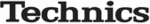
17
Engl
ish
Notes on CDs
∫ Compatible CD
≥ A disc with the CD Logo.
≥ This unit can play back discs that conform to the CD-DA format.
≥ The unit may not be able to play some discs due to the condition of
≥ The unit may not be able to play some discs due to the condition of
the recording.
≥ Before playback, finalize the disc on the device it was recorded on.
∫ Compatible MP3 files
≥ Supported format: Files with the extension “.mp3” or “.MP3”.
≥ Compatible compression rate: Between 16 kbps and 320 kbps
≥ Compatible compression rate: Between 16 kbps and 320 kbps
(stereo).
≥ Sampling Rate: 32, 44.1, 48 kHz.
≥ Depending on how you create the MP3 files, they may not play in
≥ Depending on how you create the MP3 files, they may not play in
the order you numbered them or may not play at all.
∫ Compatible WMA files
≥ Supported format: Files with the extension “.wma” or “.WMA”.
≥ Compatible compression rate: Between 32 kbps and 192 kbps
≥ Compatible compression rate: Between 32 kbps and 192 kbps
(stereo).
≥ Depending on how you create the WMA files, they may not play in
the order you numbered them or may not play at all.
∫ CD-R/RW
≥ Maximum number of tracks and albums: 499 tracks and 99 albums
(Including Root folder).
≥ Disc formats: ISO9660 level 1 and level 2 (except for extended
formats).
≥ This unit cannot play files recorded using packet write.
∫ Note about using a DualDisc
≥ The digital audio content side of a DualDisc does not meet the
technical specifications of the Compact Disc Digital Audio (CD-
DA) format so play may not be possible.
DA) format so play may not be possible.
≥ Do not use a DualDisc in this unit as it may not be possible to
insert it correctly and it may get scratched.
≥ This unit can display the “Windows-1252” character code.
Troubleshooting
Before requesting service, make the following checks. If you
are uncertain about some of the check points, or if the
solutions indicated in the following guide does not resolve
the issue, then consult your dealer for instructions.
are uncertain about some of the check points, or if the
solutions indicated in the following guide does not resolve
the issue, then consult your dealer for instructions.
Heat buildup of this unit.
≥ This unit becomes warm when used for a long time. This is
not a malfunction.
A “humming” sound can be heard during
playback.
playback.
≥ An AC power supply cord or fluorescent light is near the
cables. Keep other appliances and cords away from the
cables of this unit.
cables of this unit.
No sound.
≥ Check the volume of the connected device (amplifier, etc.).
≥ Check to see if the cable connections to the input and
≥ Check to see if the cable connections to the input and
output terminals are incorrect. If this is the case, turn off
this unit and reconnect the cables correctly.
this unit and reconnect the cables correctly.
≥ Fully insert the cable plug into the pin jack to assure a good
connection.
To return all settings to the factory defaults
When the following situations occur, reset the memory:
When the following situations occur, reset the memory:
≥ There is no response when buttons are pressed.
≥ You want to clear and reset the memory contents.
≥ You want to clear and reset the memory contents.
≥ Operation with the touch panel on the unit:
1 Touch [MENU] repeatedly to select “Setup” and then
1 Touch [MENU] repeatedly to select “Setup” and then
touch [1/;].
2 Touch [MENU] repeatedly to select “Initialization”.
3 Touch [
3 Touch [
:, 9] to select “Yes” and then touch
[1/;].
4 Touch [
:, 9] to select “Yes” and then touch
[1/;] again.
≥ Operation with the
SU-C700/ST-C700 remote control:
1 Press [CD].
2 Press [MENU].
3 Press [
2 Press [MENU].
3 Press [
3, 4] repeatedly to select “Setup” and then
press [OK].
4 Press [
3, 4] repeatedly to select “Initialization” and
then press [OK].
5 Press [
2, 1] to select “Yes” and then press [OK].
6 Press [
2, 1] to select “Yes” and then press [OK]
again.
General
(17)
SL-C700-SQT0934.book 17 ページ 2015年3月24日 火曜日 午後5時33分