Wolf DCL-200FD 사용자 설명서
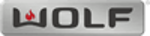
Remote & Menus
16
Controlling ProScaler
Menus and User Interface
You can control Wolf Cinema’s ProScaler using the Menu system. The Menus are logically organized to make control and
setup easy while using just a few remote buttons.
You can control Wolf Cinema’s ProScaler using the Menu system. The Menus are logically organized to make control and
setup easy while using just a few remote buttons.
Adjustment Navigation
(Up, Down, Left, Right)
Navigates through
on-screen menus
Exit Menu Button
Exits the on-screen display
To see menus press
ProScaler Select Button
then
Menu Button
ProScaler Select Button
then
Menu Button
Main Menu
Select a video input and its associated input
Select Input
EXIT
NEXT
<
>
Up & Down Arrows
move Highlite Bar
move Highlite Bar
On-Screen Hints
Left Arrow
goes to previous or Exits
Menus from Main Screen
goes to previous or Exits
Menus from Main Screen
Highlite Bar
Menu Path
Right Arrow
go to next screen
ProScaler
High Definition Video Processor
User’s Manual