Wolf DCL-200FD 사용자 설명서
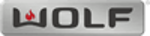
17
Menu Organization
The system Menus are organized as a hierarchy, in which you move from left to right. Think of the Main Menu screen as the
leftmost or “highest place” in the hierarchy. Up/Down Arrows move a Highlight Bar vertically. Right Arrow moves to the next
screen until you reach a screen where you can make changes.
The system Menus are organized as a hierarchy, in which you move from left to right. Think of the Main Menu screen as the
leftmost or “highest place” in the hierarchy. Up/Down Arrows move a Highlight Bar vertically. Right Arrow moves to the next
screen until you reach a screen where you can make changes.
Move to the left in the hierarchy using the left arrow. This takes you “higher” or “back to the original area” in the hierarchy.
An example of using the Menus to adjust brightness is shown in the figure below.
Brightness
Brightness adjusts the level of black.
+0
<
BACK
Main Menu
Changes to Picture Control are applied to
current input display top right.
Picture controls
<
>
EXIT
NEXT
Picture Controls
Brightness adjusts the level of black.
Brightness
<
>
EXIT
NEXT
From Main, use Down Arrow
to move the highlight bar to
Picture Controls
Right Arrow moves to
Picture Control Screen
Right Arrow moves to
Adjust Brightness Screen
Left Arrow goes to
Previous Screen
Exit Menu Button
Exit Menus
ProScaler