Справочник Пользователя для Ideal Networks NaviTEK II PLUSCable length meter, R151000
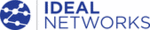
Модели
R151000
NaviTEK II
151810 Iss 1
User Guide
Page 7
To replace a damaged or worn RJ-45 socket insert proceed as follows:
Equipment required: Kit, IDEAL part number 150058
– includes Tool x1 and Replacement Insert x10.
Switch the NaviTEK II OFF.
Connect the tool to the socket insert that is
to be replaced.
to be replaced.
Note the orientation of the insert within the
socket and carefully remove it using the tool.
socket and carefully remove it using the tool.
Install the new insert to the socket using
your fingers.
your fingers.
The NaviTEK II range offers three models. The available functions are listed below. The information
throughout this publication details the functions available to NaviTEK II PRO. Please check this table to
confirm the functionality of your tester.
throughout this publication details the functions available to NaviTEK II PRO. Please check this table to
confirm the functionality of your tester.
LAN testing over copper
IPv4
IPv6
Advanced Wiremap
PoE detection
Tone Generator
Ping test
Traceroute test
Hub blink
VLAN support
Netscan
Traffic utilization
Results storage & export
802.1x security
LAN testing over optical fiber
Loopback mode (copper & fiber)