Справочник Пользователя для Benning IT 120 B 044102
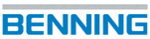
Модели
044102
19
4.1.7 Function and parameter line
Fig. 4.2: Function selector switch and respective parameter line, example: BENNING IT 120 B
Legend:
1 Main function name
2 Function or sub-function name
3 Measuring parameters and limit values
1 Main function name
2 Function or sub-function name
3 Measuring parameters and limit values
4.1.8 Selecting measurement function/ sub-function
The following measurements can be selected with the function selector switch:
-
Voltage and frequency
-
Insulation resistance
-
Resistance / continuity testing
-
RCD
-
Loop impedance
-
Line impedance
-
Phase rotation (phase sequence)
-
Resistance to earth (BENNING IT 120 B only)
-
TRUE RMS current (BENNING IT 120 B only)
-
Illumination (BENNING IT 120 B only)
The function/sub-function name is highlighted on the display by default.
The sub-function can be selected by using the
The sub-function can be selected by using the
and
keys in the function/parameter line.
4.2 Setting measurement parameters and limits
By using the
and
keys select the parameter/limit value you want to edit. The selected para-
meter can be set by using the
and
keys.
Once the measurement parameters are set the settings are kept until new changes are made or
the original settings are recalled.
the original settings are recalled.
4.3 Help menu
Help menus are available in all functions. The Help menu contains schematic diagrams for illustra-
tion how to properly connect the BENNING IT 110/ BENNING IT 120 B to electric installation. After
selecting the measurement you want to perform, press the HELP key in order to view the respecti-
ve Help menu.
Press the HELP key again to see further Help screens if available or to return to the function
menu.
tion how to properly connect the BENNING IT 110/ BENNING IT 120 B to electric installation. After
selecting the measurement you want to perform, press the HELP key in order to view the respecti-
ve Help menu.
Press the HELP key again to see further Help screens if available or to return to the function
menu.