Справочник Пользователя для Benning IT 120 B 044102
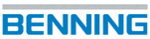
Модели
044102
21
to enter the Prospective short/fault current scaling factor adjustment menu.
Fig. 4.6: Scaling factor adjustment menu
Use the
and
keys to adjust the scaling factor. Press the TEST key to accept the new setting.
More information about the prospective short/fault current scaling factor can be found in chapters
5.3 and 5.4.
5.3 and 5.4.
4.4.3 Language selection
Select SET LANGUAGE in the Setup menu by using the
and
keys and press the TEST key
to enter the Language selecting menu.
Fig. 4.7: Language selection menu
Select language you want to use by using the
and
keys. Press the TEST key to accept the
new setting.
4.4.4 Communication port settings (BENNING IT 120 B only)
Select SET COMMUNICATION PORT in the Setup menu by using the
and
keys and press
the TEST key to enter the Communication menu.
Fig. 4.8: Communication menu
By using the
and
keys select the communication port you want to use. If RS232 communica-
tion port is selected, use the
and
keys to select the desired baud rate. USB port has a baud
rate set to 115200bps. Press the TEST key to accept the new setting.
Warning:
- Only one port can be active at one time.
- Only one port can be active at one time.
4.4.5 Activating/ deactivating the COMMANDER (switchable probe tip)
In the Settings menu, select the COMMANDER option by means of the
and
keys and press
the TEST key to activate or to deactivate the COMMANDER.
The inactive setting blocks the keys of the COMMANDER (except for the background lighting key).
Now, the measurement can only be started or stored by means of the keys at the BENNING IT 110/
BENNING IT 120 B.
The inactive setting blocks the keys of the COMMANDER.
The inactive setting blocks the keys of the COMMANDER (except for the background lighting key).
Now, the measurement can only be started or stored by means of the keys at the BENNING IT 110/
BENNING IT 120 B.
The inactive setting blocks the keys of the COMMANDER.