Справочник Пользователя для Rc Logger RcLogger LC 10003RC
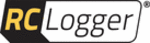
Модели
10003RC
RC Logger LC
No. 10003RC
Version 02/11
iNteNded use
1.
The product is designed as a data logger and is suitable for installation in model vehicles/aircraft.
Up to eight optionally available modules from the RC Logger product line can be connected to
the product. The telemetry data gauged by the modules are simultaneously transmitted to the
internal memory of the product and afterward can be analysed on the computer with the aid of
the “RC Logger Viewer” software which is included. Power is supplied to the product via the
receiver of the model vehicle/aircraft. Power is supplied to the internal clock via a type CR1220
button cell battery.
For safety and approval purposes (CE), you must not rebuild and/or modify this product. If you
use the product for purposes other than those described above, the product may be damaged. In
addition, improper use can cause hazards such as short circuiting, fire, electric shock etc. Read
the instructions carefully and keep them. Make this product available to third parties only together
with its operating instructions.
deLiveRy CoNteNt
2.
RC Logger LC
>
USB cable (1 m)
>
Module connection cable (20 cm)
>
Receiver trigger cable (20 cm)
>
Software CD
>
Operating instructions
>
safety iNstRuCtioNs
3.
Read the operating instructions carefully and especially observe the safety
information. if you do not follow the safety instructions and information
on proper handling in this manual, we assume no liability for any resulting
personal injury or damage to property. such cases will invalidate the warranty/
guarantee.
Persons / Product
No equipment with strong electrical or magnetic fields should be in the direct vicinity of the
>
product, since it could influence the product.
The device is not a toy. Keep it out of the reach of children and pets.
>
Do not leave packaging material lying around carelessly. These may become dangerous
>
playing material for children.
Protect the product from extreme temperatures, direct sunlight, strong jolts, high humidity,
>
moisture, flammable gases, vapours and solvents.
Do not place the product under any mechanical stress.
>
If it is no longer possible to operate the product safely, take it out of operation and protect it
>
from any accidental use. Safe operation can no longer be guaranteed if the product:
is visibly damaged,
-
is no longer working properly,
-
has been stored for extended periods in poor ambient conditions or
-
has been subjected to any serious transport-related stresses.
-
Handle the product carefully. Jolts, impacts or a fall even from a low height can damage the
>
product.
Also observe the safety and operating instructions of any other devices which are connected
>
to the product.
battery
Correct polarity must be observed while inserting the battery.
>
The battery should be removed from the device if it is not used for a long period of time to
>
avoid damage through leaking. Leaking or damaged batteries might cause acid burns when in
contact with skin, therefore use suitable protective gloves to handle corrupted batteries.
Batteries must be kept out of reach of children. Do not leave the battery lying around, as there
>
is risk, that children or pets swallow it.
Batteries must not be dismantled, short-circuited or thrown into fire. Never recharge non-
>
rechargeable batteries. There is a risk of explosion!
miscellaneous
Consult an expert when in doubt about operation, safety or connection of the device.
>
Maintenance, modifications and repairs are to be performed exclusively by an expert or at a
>
qualified shop.
If you have questions which remain unanswered by these operating instructions, contact our
>
technical support service or other technical personnel.
oPeRatiNg eLemeNts
4.
1
2
3
4
5
6
7
8
“I/O” connection
1.
“Tx/Rx” connection
2.
“PWR/T” connection
3.
Micro USB port
4.
Signal LED (green)
5.
Power LED (red)
6.
“Trigger” button
7.
“ON/OFF” switch
8.
RePLaCiNg the batteRy
5.
Open the enclosure by loosening the two screws on the underside of the device with a Phillips
1.
screwdriver.
Carefully remove the printed circuit board (PCB) from the enclosure. Take hold of the PCB
2.
only on the sides.
The battery is located on the underside of the PCB. Carefully push the battery out of the
3.
bracket and make sure that you do not touch any circuits or other components of the PCB. If
necessary, use a longish flat tool (e.g., screwdriver) as an aid.
Insert a type CR1220 button cell battery into the bracket, noting the correct polarity. The flat
4.
side with the positive pole must point upward (away from the PCB).
Reinsert the PCB and the trigger button and close the enclosure.
5.
The service life of the battery is approx. 1 year.
settiNgs
6.
With the aid of the software that is included, you can make the following settings on the product:
PWM trigger function: with this function you can determine the time interval of the pulse-width
>
modulation signal and the channel controller (normal/reverse) for the trigger function.
Module ID checking function: with this function you can ascertain on the basis of the LED
>
display whether all modules are correctly connected to the product.
Internal clock: set the correct time so as to automatically assign the current time to the data
>
recorded.
For this, proceed as follows:
Make sure that the product is switched off.
1.
Connect the product to a computer via the USB cable. The product is detected as an external
2.
device. The green signal LED lights up.
Install and start the “RC Logger Viewer” software included.
3.
Now make the settings. In doing so, refer to the information in the software instructions.
4.
Separate the product fully first via the operating system, and then by the USB cable.
5.
When you turn on the product, the previously defined settings are taken over.
iNstaLLatioN / CoNNeCtioN
7.
Power is supplied to the product via the receiver of the model vehicle/aircraft.
make sure that the output voltage of the receiver matches the input voltage
of the product. otherwise the product could be damaged or may not work
flawlessly. Therefore note the technical specifications before connecting it.
Pay attention to the correct alignment of the plug when you connect the receiver/
trigger cable to the product. the product can be damaged if the alignment is
wrong.
Choose a suitable spot in the model vehicle/aircraft. Make sure that all controls of the product
1.
are free and can be easily reached.
Fasten the product, e.g., with double-sided adhesive tape and/or cable ties (neither included
2.
in the delivery).
Connect the three-conductor receiver/trigger cable to the “PWR/T” connection and the
3.
corresponding connection on the receiver of the model vehicle/aircraft.
1 2 3
Pin
function
Signal pin
1.
Transmission of the trigger signal from the receiver to the
product
“V+” pin
2.
Product power supply via the receiver
Ground pin
3.
Relative ground of the connection
These operating instructions are published by CEI Conrad Electronic International (HK) Limited,
28th Floor & 2903-9, Pacific Plaza, 418 Des Voeux Road West, Hong Kong.
All rights including translation reserved. Reproduction by any method, e.g. photocopy, microfilming, or the
capture in electronic data processing systems require the prior written approval by the editor. Reprinting, also
in part, is prohibited.
The operating instructions reflect the current technical specifications at time of print. We reserve the right to
change the technical or physical specifications.
© 2011 by Cei Conrad electronic international (hK) Limited
© 2011 by Cei Conrad electronic international (hK) Limited
V2_0211-SB
Connect the four-conductor module connection cable to the “I/O” connection and the
4.
corresponding connection of an optionally available module from the RC Logger product line.
You can connect up to eight modules in series to the product.
Connect the product as needed via the “Tx/Rx” connection to the optionally available
5.
transmitter from the RC Logger product line.
staRtiNg ReCoRdiNg
8.
Do not disconnect the receiver/trigger cable when starting or finishing a
recording, and do not turn the product off, before the Leds light up. otherwise,
the files in the internal memory can be damaged.
Switch the model vehicle/aircraft on.
1.
Switch the product on by setting the ON/OFF switch to the ON position. Wait until both LEDs
2.
light up.
To start the recording process, press the “Trigger” button on the product or the corresponding
3.
switch on your remote control. The green signal LED slowly flashes during the recording
process.
To end the recording process, press either the “Trigger” button on the product or the
4.
corresponding switch on your remote control.
Wait until the green signal LED shines continuously.
5.
Switch the product off by setting the ON/OFF switch to the OFF position.
6.
ReadiNg out data
9.
Make sure that the product is switched off.
1.
Connect the product to a computer via the USB cable. The product is detected as an external
2.
device. The green signal LED lights up.
Save the data locally on your computer.
3.
Start the “RC Logger Viewer” software included.
4.
Follow the information in the software instructions for reading out and further processing
5.
stored data.
Separate the product reliably first via the operating system, and then by the USB cable.
6.
All files are stored in a new folder. The folder name is automatically assigned and is
composed of the date and start time of the recording.
The file name consists of the folder name and the extension “partXXX.lc”, where XXX
is the number 001 to 300.
In each file, data from a time period of up to 60 seconds (max.) is stored.
If more than 300 files are generated during a recording, they are stored in a new
folder.
fiRmwaRe uPdate
10.
do not disconnect the connection to the computer during the update process.
Otherwise, the files in the internal memory can be damaged and the entire
update process must be repeated.
If the firmware has been updated, it is available at “www.rclogger.com”. Download the
1.
firmware file.
Make sure that the product is switched off.
2.
Press and hold down the “Trigger” button on the product.
3.
Connect the product to a computer via the USB cable. The product is detected as an external
4.
device.
Release the “Trigger” button.
5.
Delete the “firmware.bin” file.
6.
Store the new firmware file in the same directory from which you have deleted the old file.
7.
Separate the product fully first via the operating system, and then by the USB cable.
8.
meaNiNg of the Led disPLay
11.
If both LEDs flash quickly at the same time, the setting of the module ID checking
function does not match the modules connected to the product. make sure that
exactly those modules are connected to the product that were also previously
selected with the module testing function.
Led
status
meaning
Power LED (red)
Off
The product is switched off.
Shines
The product is switched on.
Signal LED (green)
Off
No module is connected to the product.
Flashes slowly Product is recording data.
Flashes quickly
Firmware update
The internal memory is full.
The internal memory is full.
Shines
Product is connected to a computer via USB.
Product is ready for recording.
Product is ready for recording.
tRoubLeshootiNg
12.
Damage to files in the internal memory manifests itself as follows:
No files are shown (except the file “ConfigLC.cfg“), but the memory in use is stated to be more
>
than 1 KB.
No files are shown, but according to the LED status the memory is completely taken up.
>
In such a case, format the memory via your operating system.
disPosaL
13.
general
In order to preserve, protect and improve the quality of environment, protect human
health and utilise natural resources prudently and rationally, the user should return
unserviceable product to relevant facilities in accordance with statutory regulations.
The crossed-out wheeled bin indicates the product needs to be disposed separately
and not as municipal waste.
batteries / rechargeable batteries
The user is legally obliged (battery regulation) to return used batteries and
rechargeable batteries. disposing used batteries in the household waste is
prohibited! Batteries/ rechargeable batteries containing hazardous substances
are marked with the crossed-out wheeled bin. The symbol indicates that the
product is forbidden to be disposed via the domestic refuse. The chemical
symbols for the respective hazardous substances are Cd = Cadmium,
hg = Mercury, Pb = Lead.
You can return used batteries/ rechargeable batteries free of charge to any collecting
point of your local authority, our stores or where batteries/ rechargeable batteries are
sold.
Consequently you comply with your legal obligations and contribute to environmental
protection!
teChNiCaL data
14.
general
System requirements:
Microsoft® Windows 2000 / XP / 7
Microsoft® Windows Vista™
Operating voltage:
4.8 – 6 V/DC
Current consumption:
max. 150 mA (without additional module)
max. 750 mA (with additional module)
Output voltage:
3.6 – 6 V/DC
Output current:
max. 600 mA
USB connection:
micro USB
Internal memory:
4 MB
Operating temperature:
-10 to +60 ºC
Storage temperature:
-20 to +60 ºC
Dimensions (W x H x D):
52 x 15 x 33 mm
Weight:
16.5 g
internal battery
Type:
CR1220
Nominal voltage:
3 V/DC
Nominal capacity:
38 mAh