Janitza Prodata 2 5224001 Data Sheet
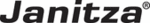
Product codes
5224001
44
ProData II
m
Grease or dirt on the contact surfaces
form a transfer resistance that will
shorten the life of the battery. Only touch
the battery at the edges.
form a transfer resistance that will
shorten the life of the battery. Only touch
the battery at the edges.
m
Make sure that the correct type of battery
is used and observe correct polarity when
changing it.
is used and observe correct polarity when
changing it.
Replacing the battery
If the battery capacity that is displayed by the GridVis
software is in the "Undervoltage" range, we recommend
changing the battery.
software is in the "Undervoltage" range, we recommend
changing the battery.
If the capacity of the battery is too low and a time
synchronisation via NTP is not set, the device software
takes the last valid time stamp and resumes it.
synchronisation via NTP is not set, the device software
takes the last valid time stamp and resumes it.
The battery is replaced via the battery insert provided on
the front of the device. Ensure that the correct type of
battery is used here and observe correct polarity when
changing it. Information about polarity is provided on
the battery insert cover.
the front of the device. Ensure that the correct type of
battery is used here and observe correct polarity when
changing it. Information about polarity is provided on
the battery insert cover.
Procedure
1. To change the battery, the device must be switched off.
2. Discharge any electrostatic charge in your body, e.g.
1. To change the battery, the device must be switched off.
2. Discharge any electrostatic charge in your body, e.g.
by touching an earthed cabinet or metal part (radiator)
connected to the earth of the building.
connected to the earth of the building.
3. Open the battery compartment on the front of
the device.
4. Remove the battery from the battery compartment,
e.g. using long-nose pliers.
5. Ensure that the polarity is as shown on the battery
compartment and slide the replacement battery into
the battery compartment. Use a battery compliant
with the description in the technical data for this.
The battery must fulfil the safety requirements of
UL1642. Otherwise, there is a risk of combustion or
explosion.
the battery compartment. Use a battery compliant
with the description in the technical data for this.
The battery must fulfil the safety requirements of
UL1642. Otherwise, there is a risk of combustion or
explosion.
6. Close the battery compartment with the relevant
cover.
7. Dispose of the old battery according to the legal
regulations.